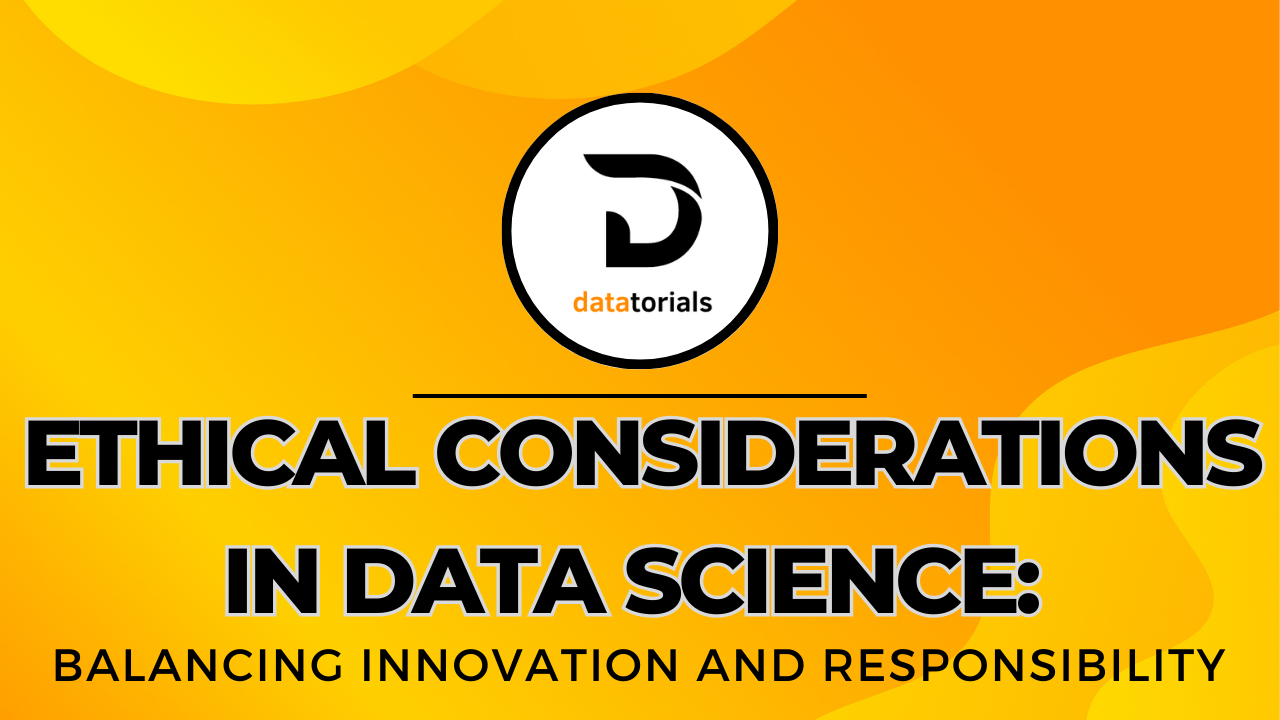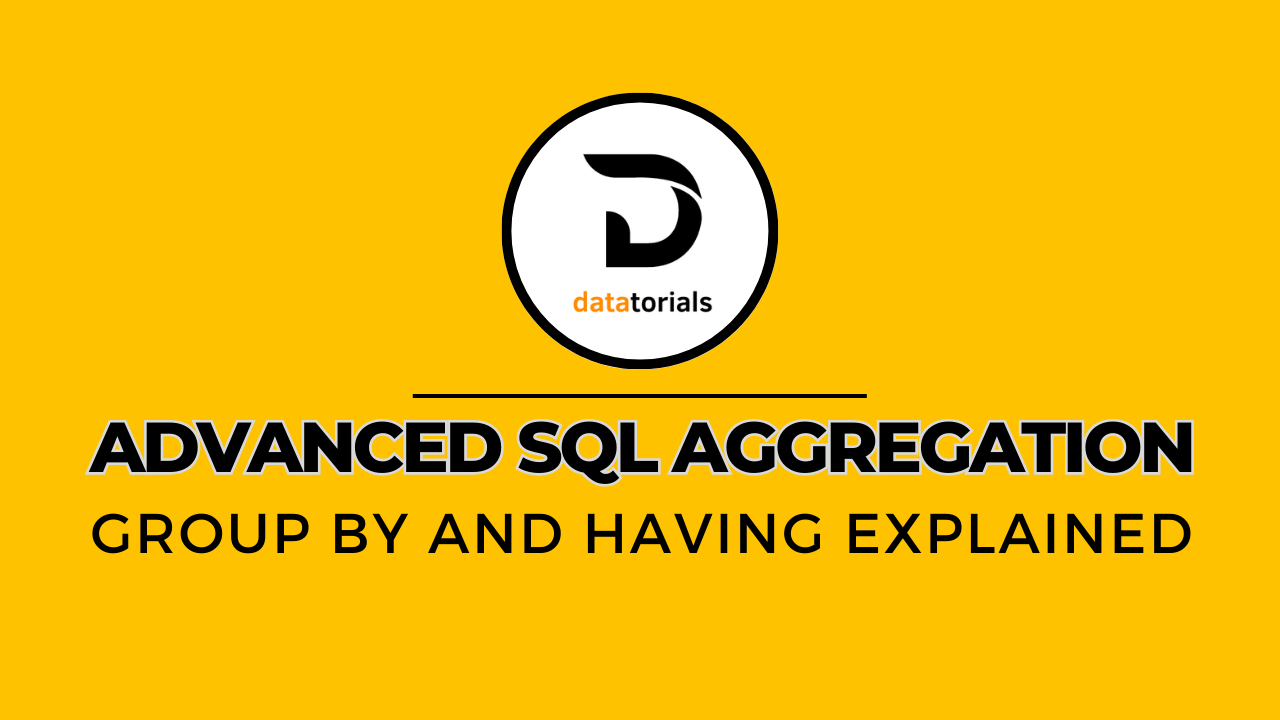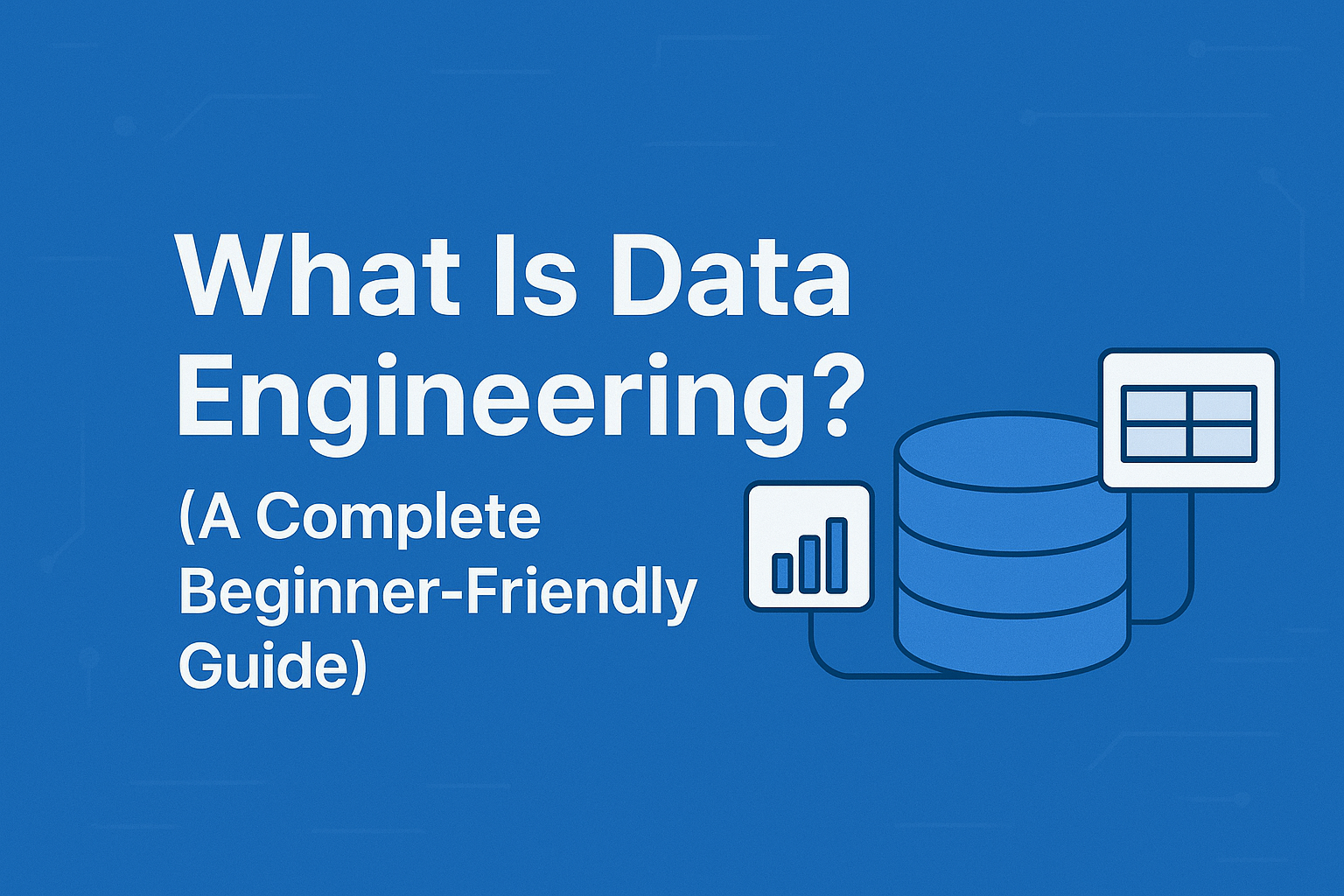In the dynamic field of data engineering and analytics, Databricks has established itself as a leading platform, offering comprehensive solutions for data processing, machine learning, and analytics.
Among its many features, Workflows and Delta Live Tables (DLT) often come up in conversations, each playing a key role in data management and transformation.
While both tools are integral to Databricks, they serve distinct purposes and have unique functionalities. This blog will explore the differences between Workflows and Delta Live Tables, helping you decide which to use in various scenarios.
What is a Workflow in Databricks?
A Workflow in Databricks enables the automation and scheduling of tasks, allowing users to design, manage, and monitor complex data pipelines. These pipelines can handle various processes, including data ingestion, transformation, and output.
Here are some of the key features of Workflows:
- Task Automation: Workflows allow you to automate repetitive tasks, such as running notebooks, JAR files, Python scripts, or any executable task on Databricks clusters.
- Scheduling: You can schedule tasks to run at specific intervals, ensuring that your data pipelines operate regularly and meet deadlines for time-sensitive processing tasks.
- Dependency Management: Workflows provide dependency management, meaning you can define the order in which tasks should run, ensuring the correct sequence of execution.
- Monitoring and Alerting: Workflows include tools for monitoring task status, with the option to set up alerts to notify you of failures or issues.
- Integration with Databricks Jobs: Workflows are tightly linked with Databricks Jobs, enabling seamless management and monitoring of your data pipelines from a unified interface.
What are Delta Live Tables (DLT) in Databricks?
Delta Live Tables (DLT) is a declarative ETL (Extract, Transform, Load) framework designed for reliable and efficient data processing on Delta Lake.
DLT simplifies pipeline creation and management by allowing users to define transformations using either SQL or Python. Some of its main features include:
- Declarative ETL: With DLT, users define what the data should look like at the end (the desired state), leaving the execution details to Databricks. This removes the need to manually manage how data is processed.
- Automated Data Management: DLT handles many aspects of pipeline management automatically, including resolving dependencies, enforcing data quality, and managing schema evolution.
- Data Quality: DLT has built-in features for performing data quality checks, ensuring the data meets predefined standards before processing.
- Real-Time and Batch Processing: DLT supports both real-time streaming and batch processing, making it versatile for various data processing needs.
- Scalability and Performance: Leveraging Delta Lake and Apache Spark, DLT delivers scalable, high-performance data processing capabilities.
- Simplified Development: With SQL or Python to define transformations, DLT makes it easier for data engineers and analysts to create and maintain data pipelines with minimal coding effort.
Key Differences Between Workflows and Delta Live Tables
While both Workflows and DLT serve essential roles in Databricks, their approaches and use cases differ. Here are the main distinctions:
1. Purpose and Use Case:
- Workflows: Primarily used for automating, scheduling, and orchestrating complex sequences of tasks. They’re ideal for managing diverse tasks and ensuring they run in the correct order.
- Delta Live Tables: Designed specifically for simplifying and automating ETL processes with declarative data transformations. They’re perfect for managing data pipelines and ensuring data quality.
2. Approach:
- Workflows: Procedural and imperative. You define the sequence of tasks and their dependencies explicitly.
- Delta Live Tables: Declarative. You define the desired final state of the data, and DLT handles the execution details.
3. Data Quality and Management:
- Workflows: You must manually handle data quality checks, schema evolution, and data management.
- Delta Live Tables: DLT automatically includes data quality checks, schema evolution, and other essential data management features.
4. Real-Time Processing:
- Workflows: Typically used for batch processing and scheduled tasks.
- Delta Live Tables: Supports both real-time streaming and batch processing, providing more flexibility for different data workloads.
5. Integration:
- Workflows: Capable of integrating various types of tasks, including notebooks, scripts, and jobs, making it versatile for different automation needs.
- Delta Live Tables: Focused on ETL processes, with a strong emphasis on data transformation and quality within the Delta Lake framework.
Conclusion
Both Workflows and Delta Live Tables are essential tools in the Databricks ecosystem, but they cater to different needs.
Workflows are ideal for automating, scheduling, and orchestrating complex tasks in data pipelines, ensuring everything runs smoothly.
On the other hand, Delta Live Tables focus on streamlining and automating ETL processes, providing robust data quality and consistency with minimal manual intervention.
The choice between the two depends on your specific requirements and the nature of your data processing tasks.
By understanding their unique features and use cases, you can leverage these tools effectively to build scalable, robust, and efficient data pipelines in Databricks.